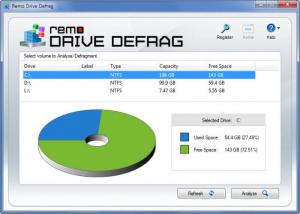Remo Drive Defrag
2.0.0.44
Size: 15.7 GB
Downloads: 3255
Platform: Windows (All Versions)
Defragmenting your drives is one of several tasks that you can perform to ensure your PC runs smoothly and at top performance. Remo Drive Defrag provides an efficient means of doing just that. From the application’s interface you can select a drive, analyze its level of fragmentation, and then pick one of two defrag methods: Quick and Deep Defragmentation.
The system requirements for running Remo Drive Defrag are: 1GB or RAM memory (2GB recommended), at least 50MB of free disk space, admin rights for the installation process, Windows operating system (Windows 8, Windows 7, Windows Vista, Windows XP, Windows 2003 and Windows 2008 are supported).
A list of all your drives is presented on the application’s interface. Select a drive and its used and free space will be displayed – as text and as a pie chart. Down in the bottom right hand corner of the interface you will see two buttons: Refresh and Analyze.
Using Remo Drive Defrag is a very straightforward matter. First up, you must select a drive and analyze it. The application will check that drive for fragmentation and, once it’s done, it will display a report. After that you will be invited to pick one of two options: Quick Defragmentation or Deep Defragmentation.
Go with the Quick Defragmentation if you want to choose which types of files to be defragmented, if you defragmented the drive not too long ago, and if you want to quickly get things done.
Go with the Deep Defragmentation if your drive hasn’t been defragged in a long time or if the drive is severely fragmented.
Remo Drive Defrag is free to use for a trial period of 14 days.
Efficiently defrag your drives with the good looking, user friendly, and powerful Remo Drive Defrag.
Pros
The system requirements for running Remo Drive Defrag are quite low. You will quickly figure out the application's interface. Analyze any drive you want. Pick one of two defrag methods.
Cons
14-day trial; nag screen.
Remo Drive Defrag
2.0.0.44
Download
Remo Drive Defrag Awards

Remo Drive Defrag Editor’s Review Rating
Remo Drive Defrag has been reviewed by George Norman on 17 Oct 2013. Based on the user interface, features and complexity, Findmysoft has rated Remo Drive Defrag 4 out of 5 stars, naming it Excellent